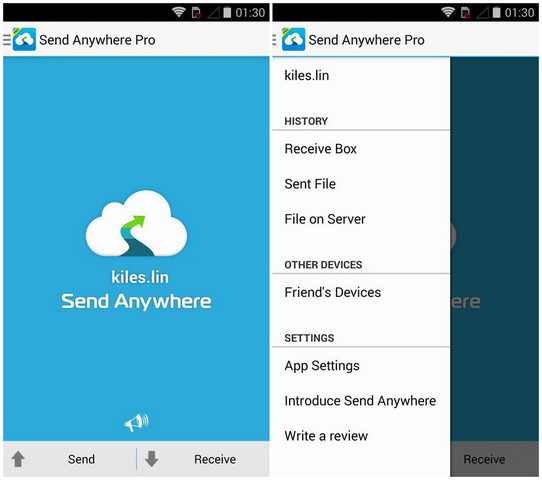Send Anywhere Pro 7.5.18 安卓版
Send Anywhere是一款能在 iOS、Android 以及 Chrome 间互相传文件的应用。可以快速的将分享手机中的照片、视频、联系人、应用、文件、文件夹等任何文件分享给其他人,可以在手机与手机之间发送或接收,也可以通过官网:www.send-web.com 与手机之间进行传送,不需要注册账号,只需输入一次key即可接收。
Send Anywhere使用说明
* 发送步骤
1. 选择文件
- Photo, Audio, Video: Multimedia files in the library.
- Contacts: Contact list in the address book.
- Apps: Installed apps in your device.
- File/Folder: Any files or folder incuding the above file type.
2. 等待接收的一方 (Options)
- Generate QR Code for scanning.
- Share a key for receiving files using SMS or messenger.
- Scan for devices waiting in around.
* 接收过程
1. 接收文件 (One of the following)
- Enter one-time key code.
- Scan QR code on your device.
- Make your device discoverable.
- Go to http://www.send-web.com on your computer web browser.
更新日志
Now you can browse folders for selecting "receive path" in the menu. (including writable SD card folder for kitkat version)
显示全部